Feeling a little lost with accounting software? If you’ve ever felt overwhelmed trying to learn accounting software or you’ve heard people rave about Xero but don’t know where to start, you are in the right place. I’m so excited to finally bring you one of my most requested tutorials of all time – a whistle-stop tour of how to use Xero for business.
As qualified accountants running a busy practice, we work with hundreds of business owners, founders and finance teams every year on Xero. And the good news? You can genuinely learn 80% of what you need to confidently use Xero in less than 30 minutes – and this blog is going to walk you through exactly how to do it.
Whether you’re a solo founder, small business owner, or trainee accountant, this guide will give you the knowledge and confidence to get started with Xero, use it to understand your finances, and make better decisions for your business.
Lets get you up to speed.
What is Xero and why do people love it?
Xero is an online accounting platform that helps you track your income, expenses, invoices, bills, bank accounts and more, all in one place. Think of it like your business’s financial dashboard. It’s simple, powerful and designed to save you time while giving you clarity over your numbers.
With the right setup, Xero can automate your bank feeds, match transactions, create and send invoices, and generate real-time reports — all while helping you stay compliant with HMRC.
Let’s break it down step-by-step.
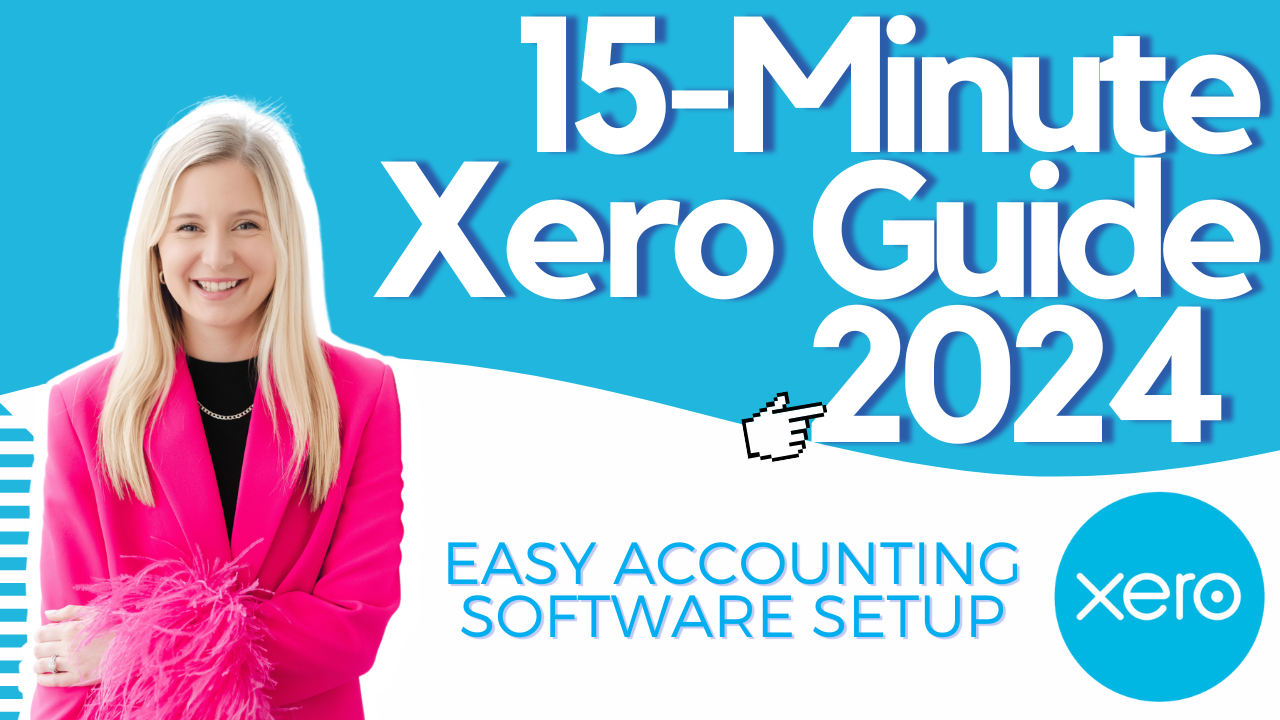
1. The Xero Dashboard: Your New Best Friend
When you first log into Xero, you’ll land on your dashboard — a snapshot of your business finances in real time.
The dashboard gives you an at-a-glance view of what’s happening in your business right now: how much cash is in the bank, who owes you money, what bills you need to pay, and a visual snapshot of your cashflow.
Pro tip: Your dashboard is totally customisable. Click “Edit Dashboard” in the top right to turn elements on or off, rearrange boxes, and focus only on what matters to you.
This is your control centre. Even if you have a bookkeeper or accountant, keeping your eye on the dashboard helps you stay connected to the health of your business.
2. Understanding bank feeds and bank reconciliations in Xero
One of the most powerful features in Xero is open banking, this is the ability to automatically pull your bank transactions into Xero using secure bank feeds.
Once your bank account is connected, the magic begins.
On your bank reconciliation screen, Xero displays the transactions coming in from your bank (left) and what it thinks they relate to (right). Your job is simple: match them up or fill in the gaps by answering three questions:
- Who was the payment from/to?
- What was it for?
- Why did it happen?
The more detail you give, the more helpful future-you and your accountant will find it. Xero even uses AI to remember your habits, so if you pay the same supplier monthly, it’ll auto-suggest the right coding.
3. Using the Xero business tab (invoicing and quotes)
The Business tab is where you handle your day-to-day, including sending invoices, raising quotes, and managing bills.
Creating sales invoices
Raising your first invoice feels like a rite of passage. In Xero, it’s fast, intuitive and looks super professional. You can:
- Add your logo
- Set payment terms
- Customise your invoice number
- Preview before sending
- Email invoices directly to your client
- Even attach supporting documents like photos or contracts
If you regularly invoice the same client, Xero’s templates and recurring invoice features can save you a tonne of admin time.
Sending quotes
Need to send a quote before starting work? Xero lets you raise a professional quote and convert it to an invoice in one click when it’s accepted.
Looking for Xero training?
Whether you’re new to the software or need a deep dive into your existing setup, our Xero Certified Advisors are here to help. Our 1:1 Xero training sessions are designed to give you the confidence and knowledge to manage your business finances efficiently.
4. Managing Bills Like a Pro
Next up – the flip side of sales: bills. These are the invoices your business receives. You’ll want to:
- Add the supplier
- Input the bill date and due date
- Include the amount and a short description
- Use the correct account code (like “Purchases” or “Software”)
- Upload a PDF copy of the bill
- Hit approve
Once done, Xero will match the bill against the bank payment when it comes through, making your life easier and keeping your records tidy without the spreadsheet chaos!
5. Running reports in Xero (and what they mean)
This is where Xero becomes less about data entry, and more about insight.
Profit and loss report
Your P&L shows you:
- Total sales
- Cost of sales
- Overheads
- Net profit (aka the number you pay tax on)
It’s your go-to report for understanding profitability and making big decisions. Want to know if you can afford to hire, launch, or reinvest? Start here.
Balance sheet
Your balance sheet gives you a snapshot of:
- What your business owns (assets)
- What it owes (liabilities)
- How much is left (reserves/capital)
It’s perfect for checking if you can take a dividend, apply for funding, or make investments.

Work with striveX today
At striveX®, we specialise in helping UK limited companies manage their finances with confidence. Whether you need advice on directors’ loans or support with company accounts, our experienced team is here to assist.
6. Aged receivables and payables: cashflow lifesavers
Want to know who owes you money (and who you need to pay)? These reports are a goldmine.
- Aged Receivables = outstanding customer invoices
- Aged Payables = outstanding supplier bills
From here, you can send statements, nudge late payers, and keep your relationships smooth with on-time payments.
7. Managing your contacts in Xero
Xero’s Contacts tab lets you see your customer and supplier info all in one place — including how much is owed, what’s overdue, and how to chase it (with templates ready to go).
Want expert help getting Xero set up properly?
Here’s the thing: learning to use Xero properly can be a total game-changer for your business, but most business owners were never taught how to use it. That’s why we created our bespoke Xero training sessions.
At striveX®, we don’t just do your accounting — we train you and your team to use Xero like a pro. Whether you’re just starting out or need a deep dive into reporting, we offer:
- 1:1 Xero training tailored to your business
- Support on real-time dashboards, bank feeds, invoicing, reporting and more
- Sessions led by our qualified team of Xero Certified Advisors
We believe every business owner should feel confident and in control of their finances, and having expert Xero support is a huge part of that.
You can book a training session with us here if you’d like a guided hand through your setup or training for your whole team. You can also check out more software tutorials here!



